Kalas İmalathanesi: Revizyonlar arasındaki fark
Değişiklik özeti yok |
|||
| 283. satır: | 283. satır: | ||
|173 | |173 | ||
|} | |} | ||
=== Planks Manufactory Overview Humans === | === Planks Manufactory Overview Humans === | ||
22.06, 4 Mart 2015 tarihindeki hâli
Planks Manufactory
Purpose
The Planks Manufactory produces Planks, which belongs to the "Basic Goods", one of the three categories Goods are grouped into. Producing Goods requires input resources (Coins, Supplies). There are 4 options to start a Goods production, which differ in production time and amount of input and output.
While the production is running, you will see its progress through the remaining production time and the amount of the currently produced Good. You will know that there is a bonus given from a boost if you see a green arrow on the Goods icon.
If you want, you can cancel the production and you will get the input Resources back.
Note: Culture Bonus has no impact on Goods production.
Requirements
To get a Planks Manufactory you need to unlock its technology in the Research Tree and to build it in the Buildings Menu. It needs a Street connection to the Main Hall. It can be moved, sold and rebuilt.
Upgrade
Upgrading a Planks Manufactory to the next level will increase:
- The amount of produced Planks Goods per time. So, the production will be more efficient!
Goods Categories
Goods are grouped into three categories: Basic Goods, Precious Goods and Rare Goods.
The Basic Goods can be researched quite early in the Research Tree and are cheap to produce.
Rare Goods will only be available later in the game. Their production is very expensive, but you will need them for higher technologies and exploring distant Provinces.
| Goods Categories | ||
|---|---|---|
| Basic Goods | Precious Goods | Rare Goods |
You can trade all Goods in the Trader, but you will need a lot of Basic Goods to get some Precious or even Rare Goods.
Production Boost
Over the course of the game, you will gain the ability to increase your production of three out of the 9 Goods in the game (one per each category). The three Boosted Goods are assigned randomly at the start and are listed in the Main Hall.
To activate a production boost, you need to unlock its technology in the Research Tree and collect the corresponding Relics on the World Map. The more corresponding Relics you collect, the more your boosts will be upgraded in the Main Hall.
| Hint:: As you will have 3 Goods that will be boosted, it is recommended to concentrate your production on those Goods and trade them for the other 6 Goods.You can do so, on the Trader. |
Planks Manufactory Overview Elves
Planks Manufactory Overview Humans
Building levels Elves
| Level 1 | Level 2 | Level 3 | Level 4 | Level 5 | |
|---|---|---|---|---|---|

|

|

|

|

| |
| Level 6 | Level 7 | Level 8 | Level 9 | Level 10 | |

|

|

|

|

| |
| Level 11 | Level 12 | Level 13 | Level 14 | Level 15 | |

|

|

|

|

| |
| Press on each building level to see a bigger image. | |||||
Building levels Humans
| Level 1 | Level 2 | Level 3 | Level 4 | Level 5 | |
|---|---|---|---|---|---|

|

|

|

|

| |
| Level 6 | Level 7 | Level 8 | Level 9 | Level 10 | |

|

|

|

|

| |
| Level 11 | Level 12 | Level 13 | Level 14 | Level 15 | |
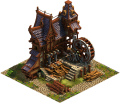
|

|

|

|

| |
| Press on each building level to see a bigger image. | |||||




