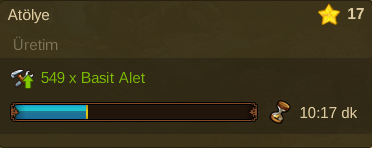Geliştirme Sistemi: Revizyonlar arasındaki fark
k (Basar, Upgrade System sayfasını Gelişim Sistemi sayfasına yönlendirme olmaksızın taşıdı) |
Değişiklik özeti yok |
||
| 1. satır: | 1. satır: | ||
[[Category:Help]] | [[Category:Help]] | ||
=== | ===Geliştirme Sistemi=== | ||
Elvenar’da neredeyse tüm yapıları geliştirebilirsiniz! Daha gelişmiş yapılara sahip olabilmek için mevcut yapılarınızı değiştirmenize veya kaldırmanıza gerek kalmaz. Mevcut yapılarınızı daha yüksek seviyelere geliştirerek onları daha verimli hale getirebilirsiniz. | |||
Her geliştirmede yapıların görünüşleri iyileşir ve işlevselliği artar. Yapınızı geliştirip geliştiremeyeceğinizi anlamak için fare imlecinizi o yapının üzerinde tutmanız yeterlidir. Böylelikle küçük bir bilgi baloncuğu açılacaktır. | |||
| 10. satır: | 10. satır: | ||
Bazı geliştirmeler yapılarınızın boyutlarını artırabilir. Bu tür geliştirmeler için öncelikle araştırma menüsü içerisinden o araştırmayı açmanız gerekir. | |||
{|align="center" cellpadding="1" width="100%" | {|align="center" cellpadding="1" width="100%" | ||
|style="background-color:#af895f;|''' | |style="background-color:#af895f;|'''İpucu:'''Throughout the Wiki, you will be able to see the required building size per level for each type of building, on its building information table. | ||
|} | |} | ||
19.40, 3 Mayıs 2015 tarihindeki hâli
Geliştirme Sistemi
Elvenar’da neredeyse tüm yapıları geliştirebilirsiniz! Daha gelişmiş yapılara sahip olabilmek için mevcut yapılarınızı değiştirmenize veya kaldırmanıza gerek kalmaz. Mevcut yapılarınızı daha yüksek seviyelere geliştirerek onları daha verimli hale getirebilirsiniz.
Her geliştirmede yapıların görünüşleri iyileşir ve işlevselliği artar. Yapınızı geliştirip geliştiremeyeceğinizi anlamak için fare imlecinizi o yapının üzerinde tutmanız yeterlidir. Böylelikle küçük bir bilgi baloncuğu açılacaktır.
Bazı geliştirmeler yapılarınızın boyutlarını artırabilir. Bu tür geliştirmeler için öncelikle araştırma menüsü içerisinden o araştırmayı açmanız gerekir.
| İpucu:Throughout the Wiki, you will be able to see the required building size per level for each type of building, on its building information table. |
If you have researched the technology but you don't have enough space to place the new upgraded building, its size will appear in red and a "Move and Upgrade" button will show. In this case, you may want to rearrange your city or place a new Expansion.
You can, at any time, use Diamonds to finish the Upgrade faster! For that, you need to click on the building while it is upgrading and select the "Finish" button. The amount of Diamonds you will spend is directly related to the remaining construction time.
You can also cancel your Upgrade by clicking the "Cancel Upgrade" button. By doing so, you will receive back what you have spent.
Costs and Requirements
Every upgrade has costs and requirements:
- Costs: Most upgrades require Coins and Supplies, some even Goods.
- Requirements: Every upgrade requires a builder until it is finished. You will also need some Culture, and most upgrades need available population as well. In addition, when the building increases its size, you may need to relocate it.
If you have enough Coins and Supplies for an upgrade but you are missing Goods, you can buy them for a certain amount of Diamonds. However you cannot use them to buy missing Coins or Supplies.