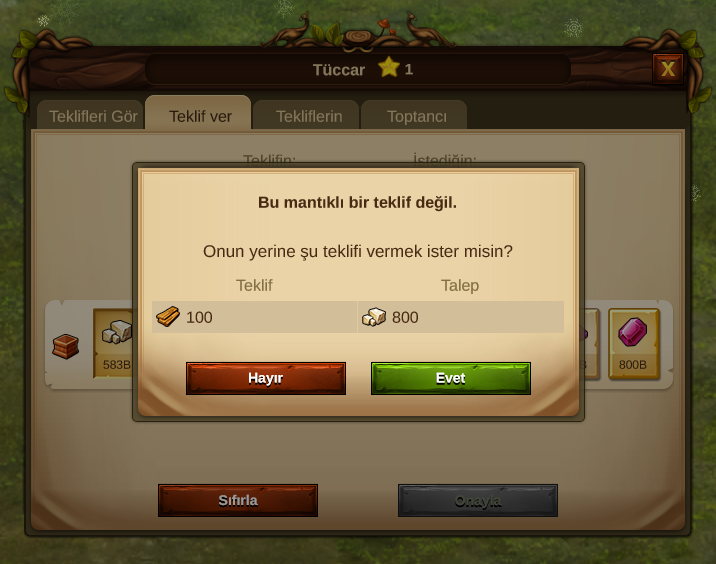Tüccar: Revizyonlar arasındaki fark
| 20. satır: | 20. satır: | ||
Üstte iki açılır menü vardır. Buradan teklif edilen veya talep edilen malları filtreleyebilirsiniz. Eğer stoklarınızda telp edilen mallardan varsa, bu teklifleri kabul edebilirsiniz. Kabul edilebilir teklifler diğerlerinden önce gösterilirler. | Üstte iki açılır menü vardır. Buradan teklif edilen veya talep edilen malları filtreleyebilirsiniz. Eğer stoklarınızda telp edilen mallardan varsa, bu teklifleri kabul edebilirsiniz. Kabul edilebilir teklifler diğerlerinden önce gösterilirler. | ||
'''Tüccarın fiyatı''': | '''Tüccarın fiyatı''': Bazı tekliflerde [[File:trader_fee.png]] simgesi bulunur. Tüccar yapılan bu alışverişlerden ek 50% fiyat ister çünkü o oyuncuyu daha henüz keşfetmemişsinizdir. Bir oyuncuyu keşfetmek için çevresinde bulunan bölgelerden birine kaşif gönderip orayı keşfetmeniz gerekir. Tüccar keşfettiğiniz oyuncular ile yaptığınız ticaretten ek ücret almaz. | ||
''' | Lütfen dikkat: Tüccar bu ek ücreti kendi elinde tutar. Yani karşı oyuncu bu ek ücreti almaz. | ||
'''Puanlama''': Tüccar yapılan teklifleri 0 - 3 arasında yıldızla değerlendirir, 0 çok pahalı demektir, 3 ise kelepir bir teklif demektir. | |||
[[File:Ratio_Tip.png|center]] | [[File:Ratio_Tip.png|center]] | ||
''' | '''Bir teklif nasıl puanlanır?''' | ||
Mallar niteliklerine göre üçe ayrılırlar: Temel mallar, işlenmiş mallar ve büyülü mallar. Bu kategoriler arasındaki oran 1:4 dür. Örnek olarak: 1 işlenmiş mal, 4 temel mala eşdeğerdir. | |||
Puanlama teklif ve talebi karşılaştırarak ticaretin "çok pahalı" mı (0 yıldız), “biraz pahalı” mı (1 yıldız), “makul” mü (2 yıldız, değerler eşit) veya “kelepir” mi (3 yıldız) olduğunu hesaplar. | |||
===Place Offers=== | ===Place Offers=== | ||
23.21, 22 Mayıs 2015 tarihindeki hâli
Trader
Amaç
Tüccar aracılığı ile diğer oyuncular ile mal alışverişi yapabilirsiniz. Burada ki amaç, imalathanelerinizde fazladan üreteceğiniz bonus mallarınız ile ihtiyacınız olan diğer malları takas etmektir.
Gereklilikler
Tüccar inşa edebilmeniz için, önce tüccar teknolojisini araştırmalı sonrada bu teknolojiyi açabilmeniz için gerekli olan malları temin etmeniz gerekir. Ayrıca büyük salona sokaklar aracılığı ile bağlamalısınız. Bu yapı satılamaz veya tekrar inşa edilemez. Ayrıca başka geliştirmesi mevcut değildir.
Teklifleri Kabul Etmek
Tüccar yapısı içerisinde 4 sekme bulunur. İlki "Teklifleri kabul et" sekmesidir.
Burada, teklif mesafesinde yer alan diğer oyunculardan gelen bütün teklifleri görebilirsiniz.
Üstte iki açılır menü vardır. Buradan teklif edilen veya talep edilen malları filtreleyebilirsiniz. Eğer stoklarınızda telp edilen mallardan varsa, bu teklifleri kabul edebilirsiniz. Kabul edilebilir teklifler diğerlerinden önce gösterilirler.
Tüccarın fiyatı: Bazı tekliflerde ![]() simgesi bulunur. Tüccar yapılan bu alışverişlerden ek 50% fiyat ister çünkü o oyuncuyu daha henüz keşfetmemişsinizdir. Bir oyuncuyu keşfetmek için çevresinde bulunan bölgelerden birine kaşif gönderip orayı keşfetmeniz gerekir. Tüccar keşfettiğiniz oyuncular ile yaptığınız ticaretten ek ücret almaz.
simgesi bulunur. Tüccar yapılan bu alışverişlerden ek 50% fiyat ister çünkü o oyuncuyu daha henüz keşfetmemişsinizdir. Bir oyuncuyu keşfetmek için çevresinde bulunan bölgelerden birine kaşif gönderip orayı keşfetmeniz gerekir. Tüccar keşfettiğiniz oyuncular ile yaptığınız ticaretten ek ücret almaz.
Lütfen dikkat: Tüccar bu ek ücreti kendi elinde tutar. Yani karşı oyuncu bu ek ücreti almaz.
Puanlama: Tüccar yapılan teklifleri 0 - 3 arasında yıldızla değerlendirir, 0 çok pahalı demektir, 3 ise kelepir bir teklif demektir.
Bir teklif nasıl puanlanır?
Mallar niteliklerine göre üçe ayrılırlar: Temel mallar, işlenmiş mallar ve büyülü mallar. Bu kategoriler arasındaki oran 1:4 dür. Örnek olarak: 1 işlenmiş mal, 4 temel mala eşdeğerdir. Puanlama teklif ve talebi karşılaştırarak ticaretin "çok pahalı" mı (0 yıldız), “biraz pahalı” mı (1 yıldız), “makul” mü (2 yıldız, değerler eşit) veya “kelepir” mi (3 yıldız) olduğunu hesaplar.
Place Offers
Here you can place an offer.
The Trader will only allow reasonable offers. If offers are outside of the acceptable range (too high or too low), they will be rejected.
If you want to make an offer, just select the Goods you want to offer in the drop down menu and enter the amount on the right. Then select the Goods that you want to get in exchange and the system will automatically fill the field with the “fair” corresponding amount (so the offer will be shown with a 3-star-rating when viewed others).
You can type in another amount if you still want to, but be aware that the system won’t allow you to make an unreasonable offer.
If the system detects an unreasonable offer it will auto-correct the amounts to an acceptable range.
For example:
You want to offer 50 Marbles and would like to get in exchange 500 Planks. The Trader will suggest to you, as an alternative, to ask for 200 Planks instead of 500. This offer will still be rated very badly of course, but it will fall within the acceptable range for trades.
Your Offers
You will see the offers you placed here. If you wish, you can delete them and receive the offered Goods back.
Wholesaler
This is the tab where you will find some Trader default offers. The offers listed here are not profitable but of course you might want to use the wholesaler, if you do not find any trading partner available or if you want to get rid of a certain overproduction of resources.
You will be able to trade here only your three boosted Goods, Coins and Supplies, for other Goods of the same category. The amount of Goods you will get in exchange of your boosted Goods will be 1: 5. For example, you will get 100 Steel in exchange for 500 Marble. Value-wise, you will pay even more Coins and Supplies for the same quantity of Steel.
Every time you unlock a “Production Boost” in the Research Tree, your wholesaler will add the respective offers to his catalogue.
Example:
- Your bonus Goods are Marble, Crystal and Gems;
- When you unlock the Trader, you have already unlocked the Marble production boost;
- When you build the Trader and open the wholesaler, you can exchange your Coins, Supplies or Marble for Steel or Planks, in three respective amounts (20, 100, 500);
- When you unlock your next production boost, "Crystal", you can also exchange Coins, Supplies and Crystal for Scrolls and Silk;
- When you unlock your last production boost, "Gems", you can additionally exchange Coins, Supplies and Gems for Elixir and Magic Dust;
Trader Overview
| Trader Information Elves | ||||||
|---|---|---|---|---|---|---|
| Building | Requirements | Costs | ||||

|
3X4 | 30s | 5.000 | 200 | - | 50 |
| Trader Information Humans | ||||||
|---|---|---|---|---|---|---|
| Building | Requirements | Costs | ||||

|
4X4 | 30s | 5.000 | 200 | - | 50 |