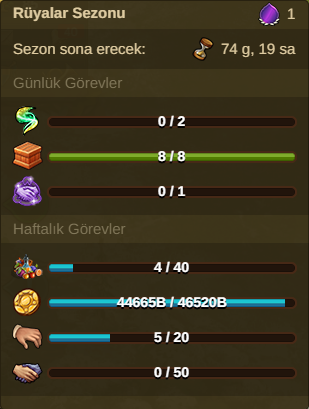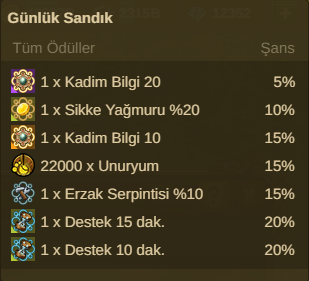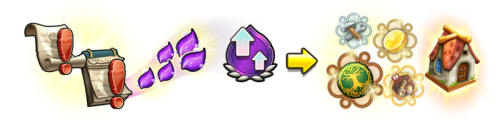Sezonlar
Sezonlar
Tanıtım
Mevsimler, Günlük ve Haftalık Görevler içeren yeni uzun vadeli etkinlik türüdür. Her Sezonun bir teması vardır, örneğin Hayaller Sezonu.
Görevler
Bir Sezon boyunca, harika ödüller kazanmak için her gün yerine getirilmesi gereken yeni Görevler vardır. Görevleri tamamlayarak, Ödül sırasında ilerlemenizi sağlayan Sezon Taç Yaprakları ![]() kazanırsınız!
kazanırsınız!
If you hover your mouse on the Season's event window, you see an overview on the status of your Quests, the time left until the end of the Season, and the level that you are currently at on the Rewards Lane.
Daily Quests
Every day you will have 4 new Daily Quests to complete! Fulfilling Daily Quests will not only give you Season Petals ![]() , but also Daily Keys
, but also Daily Keys ![]() to open the Daily Chest, which contains wonderful rewards! To open the Daily Chest you need to complete all 4 Quests and collect 4 Daily Keys
to open the Daily Chest, which contains wonderful rewards! To open the Daily Chest you need to complete all 4 Quests and collect 4 Daily Keys ![]() .
.
Opening a Season's event window shows all the information you need to complete the Daily Quests and to be able to collect wonderful prizes:
- The time left until the Season ends.
- The Waypoint you are at on the Rewards lane.
- Quests Selector: Here you can switch between Daily and Weekly Quests. Make sure you complete them all!
- Your Progress to the next Waypoint.
- You can purchase your Season Pass here. Use it so you don't miss any Exclusive Rewards!
- The Daily Chest: Each completed Quest grants you a Daily Key
 that opens a lock, and gets you closer to one of the rewards contained within.
that opens a lock, and gets you closer to one of the rewards contained within. - The time you have left to complete the Daily Quests for that day.
- The Daily Quests: Here you can check the progress of each Quest. Click on the
 to get information on how to complete the Daily Quest.
to get information on how to complete the Daily Quest. - The amount of Season Petals
 and Daily Keys
and Daily Keys  you receive upon completing this Quest.
you receive upon completing this Quest.
| Hint: You can also click the |
Hovering your mouse over the Daily Chest opens an overview of the rewards inside, as well as the odds of winning them.
When all the Daily Quests are completed, the Daily Chest will open and you may collect a random prize!
When you have completed all 4 Daily Quests you will then need to wait for the next day to receive new Daily Quests to complete. You will always have 4 new Daily Quests every day to complete, so make sure to log in every day so you won't miss any valuable rewards!
After collecting the Rewards, you will find them in your Inventory![]()
| Please note: All building values and effects depend on the Chapter you are in at the time you add the buildings to your Inventory. |
Weekly Quests
Weekly Quests are more challenging, but also grant more Season Petals to progress through the Reward Lane when completed! When selecting the Weekly Quests tab, you have all the information you need to complete the Weekly Quests:
- The time left until the Season ends.
- The Waypoint where you are on the Rewards Lane.
- Quests Selector: Here you can switch between Daily and Weekly Quests. Make sure you complete them all!
- Your Progress to the next Waypoint.
- You can purchase your Season Pass here. Use it so you don't miss any Exclusive Rewards!
- The amount of refreshes you still have available (Refreshes every week).
- The time you have left to complete the Weekly Quests.
- The number of Weekly Quests already completed.
- The Weekly Quests: Here you can check the progress of each Quest. Click on the
 to get information on how to complete a Weekly Quest.
to get information on how to complete a Weekly Quest. - Refresh button: Click here if you want to discard this Quest and want to do another one in its place (You can discard up to 2 Weekly Quests per week).
- The amount of Season Petals
 you receive upon completing this Quest.
you receive upon completing this Quest. - The Quests Queue: In case you do not complete the current Quests, the next Quests will be put into a queue until the end of the Season. This counter shows you how many Quests are queued.
| Hint: You can also click the |
When you complete all Weekly Quests within the given time frame, there is a cooldown until the a new set of Weekly Quests appears.
Rewards
By completing Daily and Weekly Quests, you will receive Season Petals ![]() which will help you reach Waypoints
which will help you reach Waypoints ![]() on the Rewards Lane and with it collect wonderful prizes!
on the Rewards Lane and with it collect wonderful prizes!
In the Reward Lane there are certain Waypoints ![]() that contain more than one reward, at these Waypoints you choose one of the listed rewards.
that contain more than one reward, at these Waypoints you choose one of the listed rewards.
After collecting the Rewards, you will find them in your Inventory![]()
| Please note: All building values and effects depend on the Chapter you are in at the time you add the buildings to your Inventory. |
| Please note: If for any reason you do not collect all unlocked Season rewards before the end of a Season, they will be automatically added to your inventory afterwards. For any uncollected rewards that require a choice, at the end of the Season, a choice will be made for you, and one of the reward options for such a Waypoint will be added to your Inventory. |
Season Pass
The Season Pass is an additional benefit for you to collect Wonderful and Exclusive Rewards!
Purchasing the Season Pass will give you 150 Season Petals ![]() right away, as well as the chance to collect the Reward Lane Exclusive Prizes!
right away, as well as the chance to collect the Reward Lane Exclusive Prizes!
The Season Pass will last for the entire duration of the Season it's purchased for. The Season Pass Prizes in the Rewards Lane are easily identified by the golden frame and the Season Pass icon ![]() .
.
| Please note: Purchasing the Season Pass does not remove the need for you to attain the Waypoints on the Reward Lane. It is necessary for you to fulfill the Quests to achieve the Season Pass Rewards. |